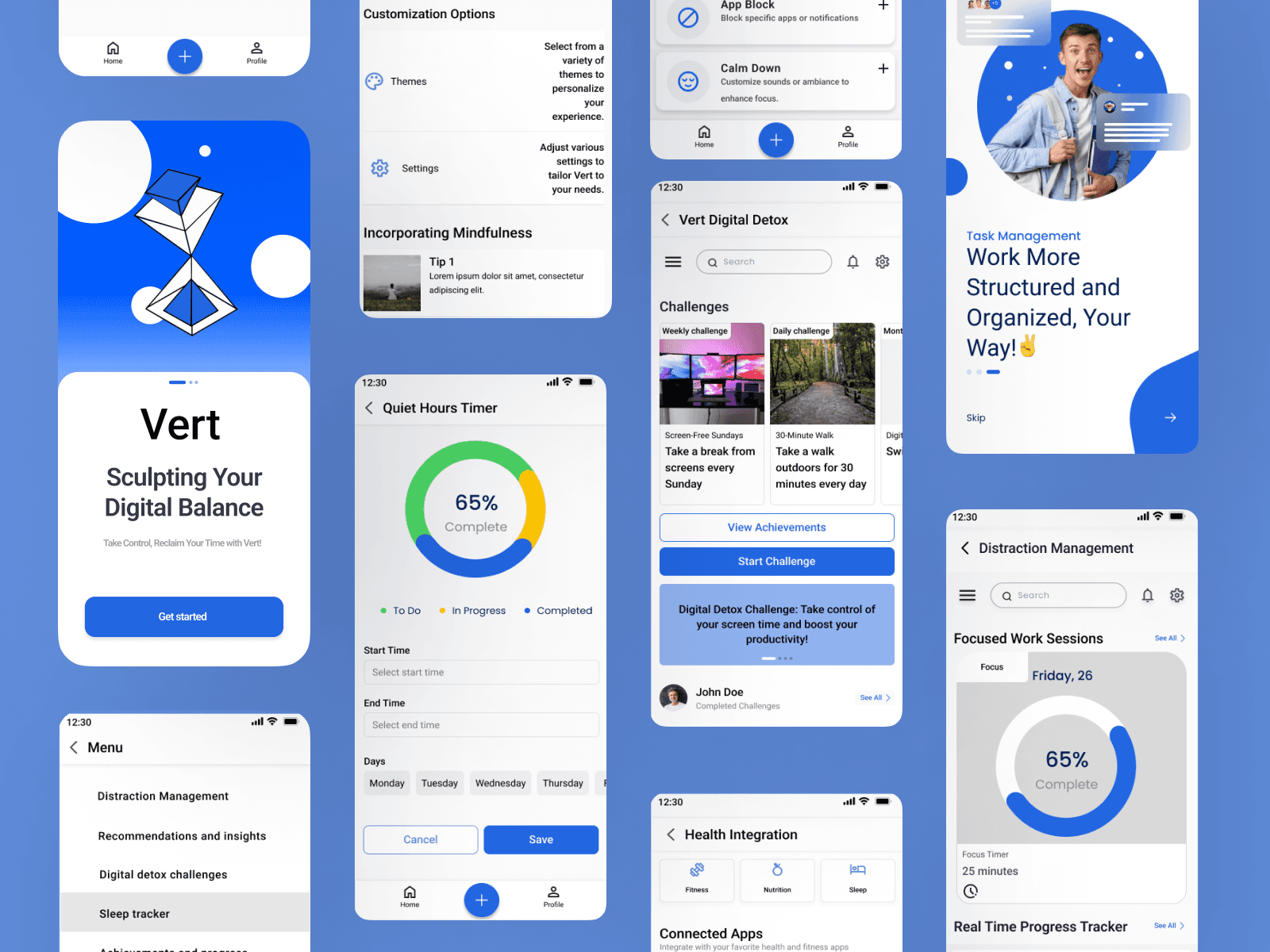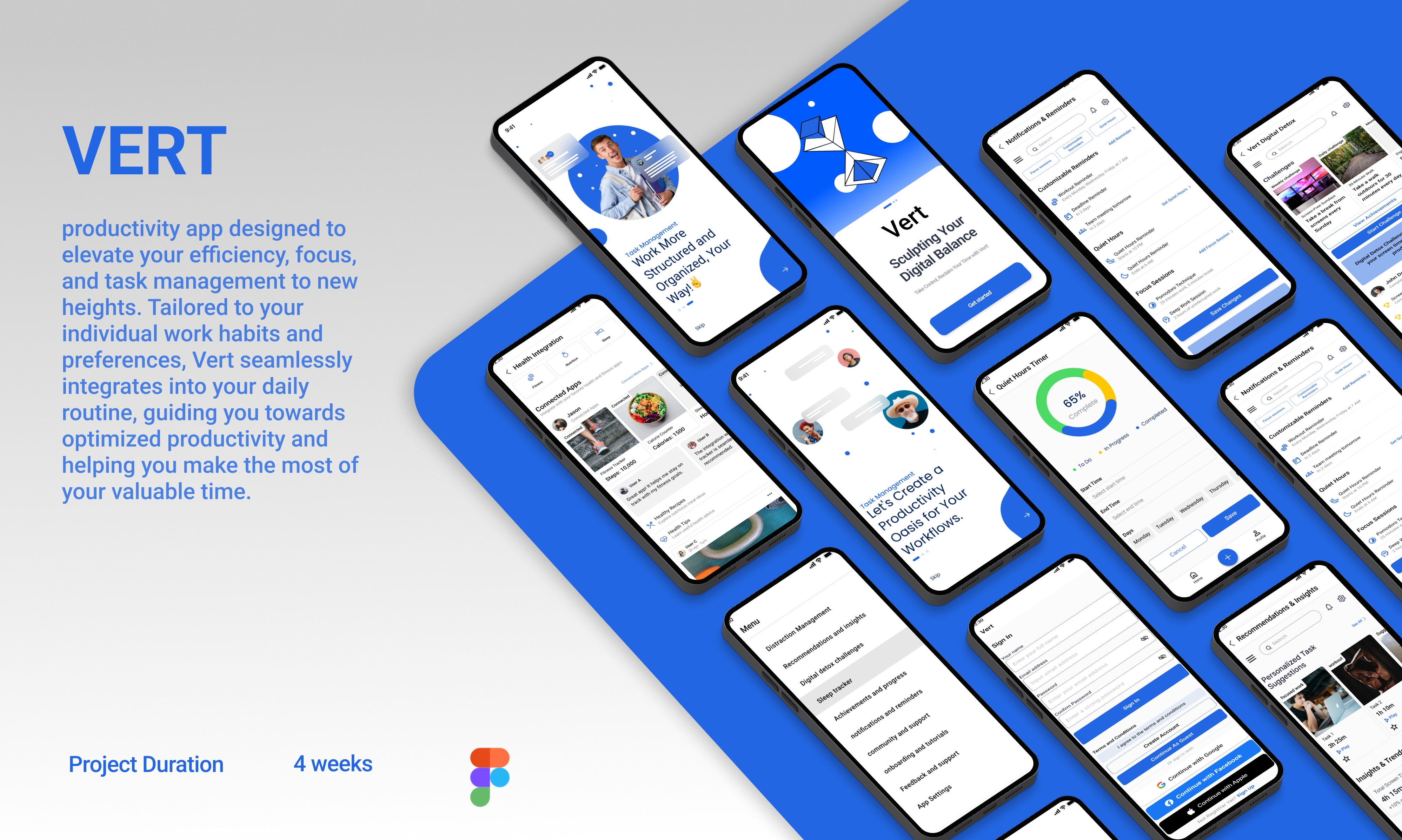
My research focused on understanding how digital distractions impact people's ability to concentrate and be productive in their daily tasks. I conducted interviews, surveys, and observations with a diverse group of users across various age groups
Pain Points
Personas
Ben is a pragmatic individual who needs a solution to manage his tech distractions and establish a healthier work-life balance because he's frustrated by the invasion of work-related emails and messages during his personal time, affecting his ability to fully engage with his family and maintain a balanced lifestyle as a marketing manager.
Paper wireframes
These paper wireframes outline the key pages and elements within the Vert app, aligning with the insights from the user personas and their user journeys.
Features include:set custom "quiet hours" for work-related notifications.a personalized dashboard that displays meaningful content and activities based on users' interests.Provide regular insights and data within the Vert app to help users understand their digital habits' impact on relationships and well-being. Offer user-friendly customization options for distraction-free zones and notifications settings to cater to individual preferences Integrate a feature in the Vert app that temporarily silences notifications during focused work sessions.Incorporate features that track and visualize screen time patterns, allowing users to set goals
for reducing digital usage.
Digital wireframes
These paper wireframes outline the key pages and elements within the Vert app, aligning with the insights from the user personas and their user journeys.
Features include:set custom "quiet hours" for work-related notifications.a personalized dashboard that displays meaningful content and activities based on users' interests.Provide regular insights and data within the Vert app to help users understand their digital habits' impact on relationships and well-being. Offer user-friendly customization options for distraction-free zones and notifications settings to cater to individual preferences Integrate a feature in the Vert app that temporarily silences notifications during focused work sessions.Incorporate features that track and visualize screen time patterns, allowing users to set goals
for reducing digital usage.
Clarity in task set up
Participants encountered some confusion when trying to set up a focus session and enable quiet hours simultaneously.
Visibility of recommendations
Participants appreciated the personalized task suggestions but struggled to quickly identify how to learn more about a specific recommendation.
Challenge Confirmation Flow
participants hesitated when confirming participation in a challenge, uncertain about whether they had successfully registered.
Sleep Tracker Input Ease
participants had difficulty finding the input fields for tracking sleep duration and quality in the Sleep section.
Notification Customization Clarity
Participants expressed a desire for more context when adjusting notification settings, particularly the impact of quiet hours on different types of notifications.
Design Changes
- Simplify the process by providing clear step-by-step instructions for configuring both features together, ensuring a seamless setup experience.
- Enhance the visual cues (such as buttons or icons) associated with each recommendation, making it more intuitive for users to explore further details.
- Implement a clear confirmation screen after selecting a challenge displaying a confirmation message and highlighting the user's active challenge status.
- Enhance the visual prominence of the input fields, using larger or contrasting elements to make it easier for users to input their sleep data.
Provide concise explanations or tooltips alongside notification customization options, explaining how each setting affects users' interactions with the app
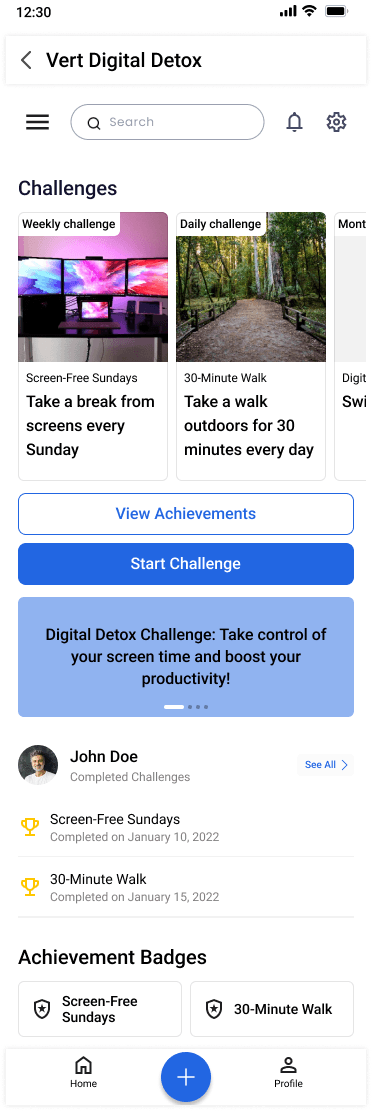
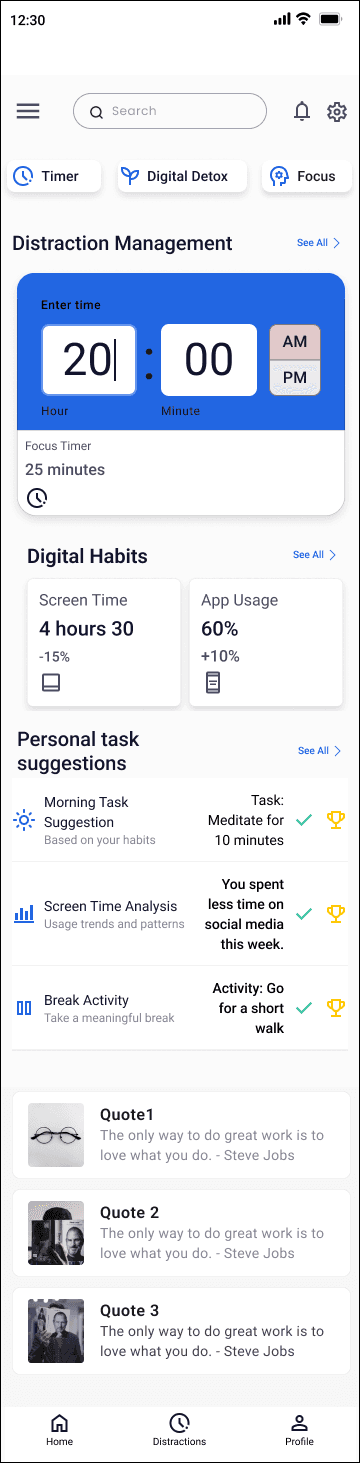
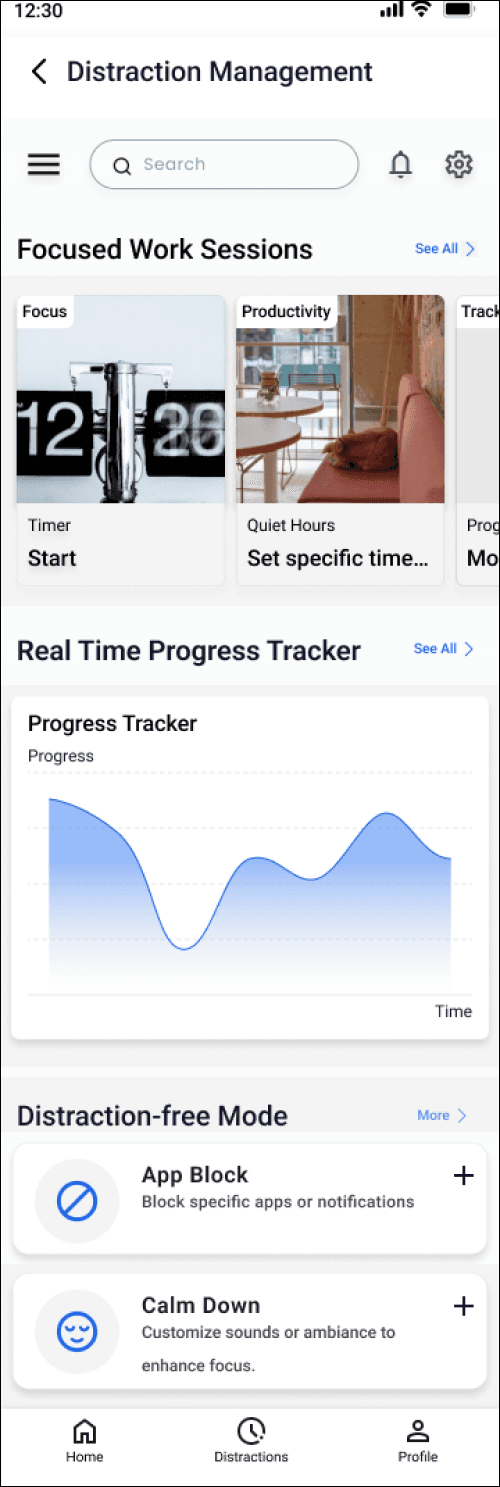
Hifi Protoype
Thank you for your time and for reviewing my work it is much appreciated.